IV. Whom For?
4.1. Disabled and Disability
4.1.3. Learning Disability
The Mencap (stands for Mental Handicap) Organization defines a learning disability as: “a disability that affects someone’s ability to learn, communicate or do everyday things [...]. There are many different types of learning disability. They can be mild, moderate or severe. Some people with a mild learning disability do not need a lot of support in their lives. But other people may need support with all sorts of things, like getting dressed, going shopping, or filling out forms” (Mencap, 2007). It is estimated that about 1.5 of people (3% of the population) have a learning disability in the United Kingdom (Mencap, 2007).
According to WebAIM, the problems generally encountered by people who have learning disability are of memory, problem-solving, attention, and perception and processing orders (WebAIM, Undated.a).
Memory Deficiency
Memory is the ability to remind something. On the Internet having a good memory will help the user remind how a navigation menu works or what was the route he or she followed to access a particular page from the index page. A good memory will be particularly needed if a website uses what Vincent Flanders called a “Mystery Meat Navigation” (MMN) (See figure 4.9) “to describe user interfaces (especially in websites) in which it is inordinately difficult for users to discern the destinations of navigational hyperlinks –or, in severe cases, even to determine where the hyperlinks are. The typical form of MMN is represented by menus composed of unrevealing icons that are replaced with explicative text only when the mouse cursor hovers over them” (Wikipedia, 2005).

Figure 4.9: Example of MMN.
Note: This is the navigation menu of the CIS Companies’ website (http://www.customstaffinginc.com).
Users with a memory deficiency will also be prone to forget their passwords. Even tough recent web browsers allow the users to store usernames and password for a particular website; all users may not be able to use this functionality (Multi-user computer, security policy...) and writing all one’s passwords and usernames on a paper sheet is not a safe option. Moreover, with the multiplication of website that ask for the users to be registered and logged-in to be able to use their most important functionalities, even the user with the best memory can sometime forgot his or her password or username for a particular website. Thus, for all the users, it is important that the username and password may be recovered easily. The implementation of a login solution compatible with OpenID, for example, may be a good solution for many users that would have one single identification data to remember.
Users with a memory deficiency will find it easier to remind how to use a simple and consistent navigation and general interface; this means that titles of same level, links, and other particular elements should have the same visual aspect and behaviour on every pages of a website. These users will also greatly benefits from breadcrumbs that will help them understand where they are in the website’s architecture. Breadcrumbs are an additional, contextual, navigation menu that only presents the category and sub-categories the actual page belongs to. They are the equivalent of the “You are here” sign that can be found on city maps. The use of generally accepted practices, such as using the underlining for links only, can also help users with memory deficiency to better understand how to use a website. All these practices will also benefits from users that do not have memory deficiencies, improving their use and experience of the website.
Problem-Solving Deficiency
“Some individuals with cognitive disabilities have a difficult time solving problems as they arise. In many instances, their resilience can be low and the resulting frustration is such that they choose to leave the site and not persist to solve the problem. One example of this would be the presence of a 404 error, a bad link, or a link that does not take them where they thought they were going” (WebAIM, Undated.a). The obvious solution to this kind of problem is for the web developer to make sure that each link is working, that no pages are missing, and that the text given for them is comprehensible and explicit. Text links such as “Read more...”, for example, should be avoided because the page they are pointing to cannot be identified dependably.
In cases where errors could be made by users when interacting with the website; for example, when filling in a form, WebAIM suggests that “error messages should be as explanatory as possible, telling users what they did wrong and how to fix the problem” (WebAIM, Undated.b). Moreover, these errors message should be placed as close as possible to the field they are referring to, in the case of a form.
Attention Deficit
People with attention deficits will find it difficult to concentrate for a long time on a particular page. This will be even more difficult for them if other elements present on the page are attracting their attention, like animated images, flashing or moving texts. Generally, these kind animations are meant to draw attention of the website’s visitors, and they can be of some use to draw this attention to important content, such as alert news, but most of the time they are overused and will distract even the users who doesn’t have attention deficits.
The news website guardian.co.uk implements both types of animated object on its index page (See figure 4.10 bellow): The line starting by “Government and...” under the “Breaking news” heading is gradually appearing, displaying the latest news. The major accessibility problem with this is that, as the news are changing; some people may not be able to read to whole of it.

Figure 4.10: The Guardian’s website - example of distractive animations.
The website also present several adverts (See figure 4.10: the AXA leaderboard and the Sky+ rectangle), all of them animated. When trying to read the content of the page it becomes very difficult for the user, especially if he or she as an attention deficit, to stay focused on the content of the page.
Images and animations should only be used to help the user to understand the content of the pages, and not to distract him or her.
Perception and Processing Deficiency
“Perception and processing refers to an individual’s ability to identify (i.e., perceive) and integrate information (e.g., visual or auditory information) into meaningful chunks” (WebAIM, Undated.a). The most know case of perception and processing deficiency is dyslexia. People with dyslexia have difficulties to read texts; for them the letters composing words generally seems to “change”. WebAIM developed a dyslexia Simulation that shows how dyslexic people read.
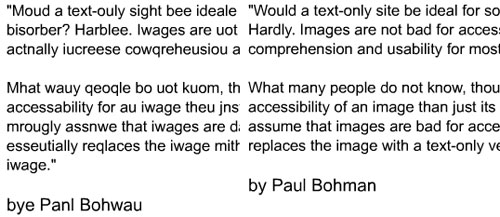
Figure 4.11: Dyslexia Simulation realized by WebAIM.
People with dyslexia will find it easier to read text that has a slightly lower contrast with its background (for example black text on a light grey background) and that has larger spaces between the lines and paragraphs (which can respectively be modified by the CSS properties line-height, and margin or padding).
Short, simple and well written texts organized into a hierarchy with clearly identified headings, or into bulleted or numbered list will also help people with perception and processing deficiencies. Moreover, thanks to Jakob Nielsen’s studies on users behaviour on the Internet (See 5.1. How do User Read on the Internet) we know that this will also be of a great benefit for all users and for the company; whose webpage will be better read by visitors, thus developing a better image of the company in the user’s mind.
A very interesting initiative to improve web accessibility to people with cognitive disabilities, especially for those who have perception and processing difficulties, came from Roger Hudson who developed, for the Guardianship Tribunal’s website, a content hiding method. This method, by the combined use of JavaScript and CSS, allows the user to choose between a short and long version of the content of a web page by hiding, in the short version, the extra content (The Guardianship Tribunal, 2008).